Immerse yourself in the captivating world of Destiny 2, but what if your gameplay is marred by distracting screen tearing? This graphical artifact, where horizontal lines disrupt your view, can detract from the immersive experience. Fret not! In this comprehensive guide, we unravel the causes of screen tearing in Destiny 2 and equip you with foolproof solutions to restore seamless gameplay.

Image: thenerdstash.com
Understanding Screen Tearing
Screen tearing arises when your monitor’s refresh rate does not synchronize with the frame rate at which your graphics card renders frames. The result is a jarring mismatch where part of the screen displays an older frame while the remaining portion shows a newer one, creating a “torn” appearance.
For Destiny 2, a first-person shooter with fast-paced action, screen tearing can be particularly detrimental, hampering your ability to track moving targets and react quickly. By understanding the underlying causes, we can devise effective strategies to mitigate this problem.
Eliminating Screen Tearing
Enable VSync (Vertical Synchronization)
Vertical synchronization (VSync) is a graphical setting that enforces a harmonious relationship between your monitor’s refresh rate and your graphics card’s frame rate. With VSync activated, your graphics card will wait until the monitor is ready for a new frame before rendering it, eliminating screen tearing. However, VSync can introduce input lag, potentially affecting gameplay responsiveness.
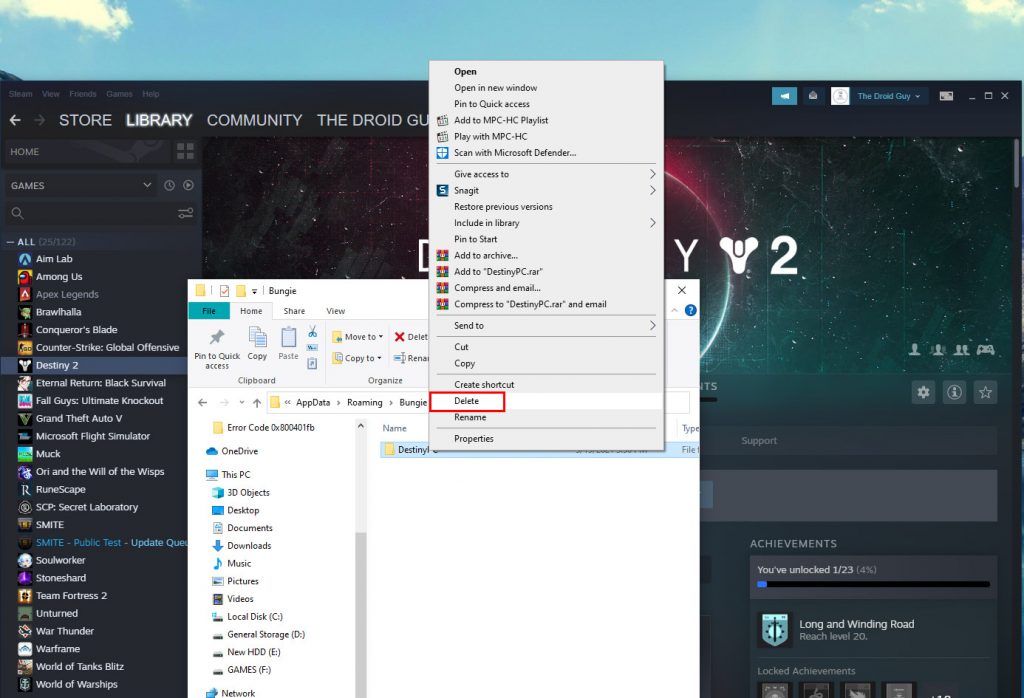
Image: thedroidguy.com
Utilize Adaptive Sync Technologies
Adaptive sync technologies, such as NVIDIA’s G-Sync and AMD’s FreeSync, offer a more dynamic solution to screen tearing. These technologies allow your monitor to adjust its refresh rate in real-time to match the frame rate of your graphics card, ensuring a smooth and tear-free experience.
Lock Your Frame Rate
If you prefer a more controlled approach, consider locking your frame rate slightly below your monitor’s refresh rate. This prevents your graphics card from overloading the monitor with frames, reducing the likelihood of tearing. For example, if your monitor has a refresh rate of 144Hz, try locking your frame rate to 141FPS to minimize potential tearing while maintaining high visual performance.
Optimize Your System
Clean out any unnecessary background processes and disable any overclocking utilities that may interfere with your system’s performance. Ensuring your system runs smoothly can minimize potential bottlenecks that contribute to screen tearing.
Enhanced Gameplay, Immersive Experience
By implementing these solutions, you can effectively eliminate screen tearing in Destiny 2, enhancing your gameplay experience. Smooth, fluid visuals empower you to fully engage with the intricate world, react swiftly to in-game challenges, and unlock the game’s full potential. Join the ranks of elite Guardians and conquer the darkness without the distractions of screen tearing!
Are You Ready to Repair the Tear in Your Destiny 2 Gameplay?
We welcome your questions and encourage you to explore the vast world of Destiny 2. If you encounter any further issues or have any other burning inquiries, don’t hesitate to reach out. Together, we can create a gaming universe free from screen tearing and filled with the immersive adventures that await you.
How To Fix Screen Tearing Destiny 2
Frequently Asked Questions
Q: Is screen tearing a common problem in Destiny 2?
A: Screen tearing can occur in Destiny 2 due to various reasons, including mismatched refresh rates or high system demands. However, implementing the solutions outlined in this guide can effectively mitigate this issue.
Q: Can I use both VSync and Adaptive Sync technologies simultaneously?
A: No, VSync and Adaptive Sync technologies are mutually exclusive. Using both options can lead to performance issues and unnecessary latency. Choose the technology that best suits your system and preferences.
Q: Will these solutions affect my overall performance in Destiny 2?
A: While VSync and locking your frame rate can introduce some input lag, they are generally effective in eliminating screen tearing. Adaptive Sync technologies offer a balance between image quality and performance. Optimizing your system can further enhance performance, ensuring a smooth gameplay experience.