Introduction
The ORA-01427 error is a common issue faced by Oracle database users. It occurs when a subquery is expected to return a single row but instead returns multiple rows, leading to data integrity concerns. This error can be encountered in various scenarios, including data manipulation, joins, aggregate functions, and data validation. In this article, we will delve into the causes of this error and provide step-by-step guidance on how to effectively troubleshoot and resolve it.
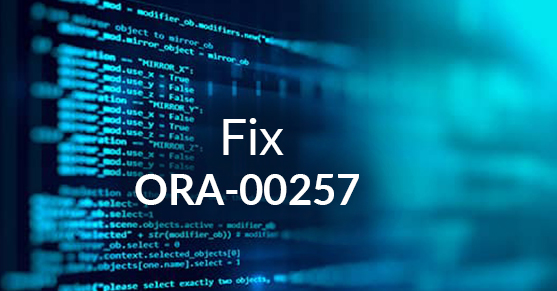
Image: www.xtivia.com
Causes of ORA-01427
The ORA-01427 error typically occurs due to improperly constructed subqueries that do not ensure the uniqueness of the returned row. This can happen in the following situations:
- Duplicate Rows in Subquery: The subquery retrieves multiple rows that have the same values for the join columns or the columns used in the aggregate functions.
- Missing or Incorrect Join Conditions: Ineffective or missing join conditions can result in the subquery returning multiple rows for a single row in the outer query.
- Invalid Group By Clauses: Incorrect or missing GROUP BY clauses when using aggregate functions can lead to multiple rows being returned instead of a single summarized row.
- Nested Subqueries with Incorrect Correlation: Inner subqueries may not be properly correlated to the outer query, causing them to retrieve multiple rows for each row in the outer query.
Troubleshooting and Resolution
To resolve the ORA-01427 error, follow these steps:
- Identify the Subquery Causing the Error: Examine the query that triggers the error and locate the specific subquery that is returning multiple rows.
- Analyze the Subquery Logic: Check the join conditions, GROUP BY clauses, and aggregate functions in the subquery to ensure they are returning the intended single row.
- Ensure Unique Rows: Verify that the columns used in the join conditions or aggregate functions uniquely identify the row that the subquery should return. Consider adding additional constraints or using DISTINCT in the subquery.
- Review Join Conditions: Confirm that the join conditions between the outer query and the subquery correctly identify the intended relationships between the tables.
- Examine GROUP BY Clauses: Ensure that the GROUP BY clause correctly groups the data before applying aggregate functions. Check for missing or incorrect columns in the grouping list.
- Verify Subquery Correlation: If the subquery contains nested subqueries, inspect the correlation clauses to ensure that they properly link the inner subqueries to the outer query.
- Test the Subquery Independently: Execute the subquery on its own to determine if it consistently returns multiple rows. This helps isolate the issue to the subquery’s logic.
- Use RowNum or Limit Clause: In some cases, you can use the ROWNUM or LIMIT clause in the subquery to explicitly restrict the number of rows returned to one.
- Utilize Analytical Functions: Consider using analytical functions such as FIRST_VALUE or MIN to retrieve a single value from the subquery.
- Optimize the Query Plan: Check the execution plan of the query and identify potential performance issues that may be contributing to the error. Consider using indexes or adjusting the join order.
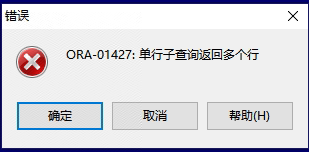
Image: www.modb.pro
Ora-01427 How To Fix
Conclusion
The ORA-01427 error in Oracle databases can be effectively resolved by troubleshooting the subquery in question and addressing the underlying causes of duplicate or multiple row retrieval. By carefully examining the subquery logic, ensuring unique rows, reviewing join conditions, and considering alternative methods like ROWNUM or analytical functions, developers can rectify this error and maintain data integrity in their Oracle applications.