Have you ever been mesmerized by the slow-moving, colorful blobs floating inside a lava lamp? Their unique and captivating appearance makes them a popular decorative item for homes, offices, and other spaces. However, over time, lava lamps can become cloudy, losing their vibrancy and charm. If you find yourself with a cloudy lava lamp, don’t worry – it’s a common problem that can often be fixed with simple steps.
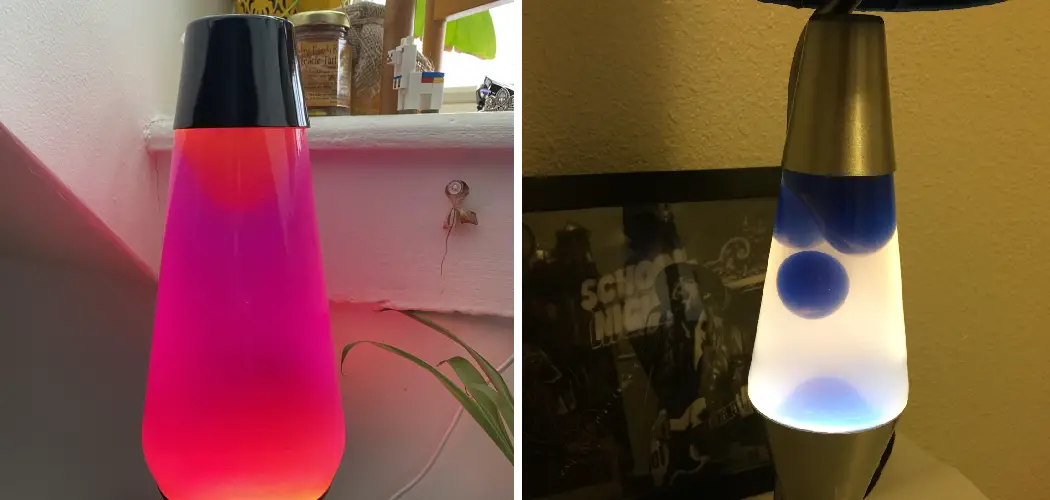
Image: lightenify.com
In this comprehensive guide, we’ll explore the causes of lava lamp cloudiness and provide step-by-step instructions on how to fix your lamp and restore its captivating appearance. Whether you’re an experienced lava lamp enthusiast or a newbie, this guide will empower you with the knowledge and techniques needed to revitalize your cherished lava lamp.
Understanding Lava Lamp Cloudiness
Before delving into the solutions, it’s essential to understand the causes of lava lamp cloudiness. Several factors can contribute to this issue, including:
- Dirty Lamp: Over time, dust and debris can accumulate inside the lamp, making the liquid appear cloudy.
- Improper Cleaning: Improper cleaning methods, such as using harsh chemicals or not following the manufacturer’s instructions, can damage the lamp’s components and lead to cloudiness.
- Temperature Fluctuations: Extreme temperature changes, such as sudden exposure to cold or heat, can disrupt the chemical balance of the lava lamp’s liquid, resulting in cloudiness.
- Expired Liquid: The liquid inside lava lamps can have a limited lifespan. Over time, it may become cloudy, lose its vibrant color, or develop an unpleasant odor.
Step-by-Step Guide to Fixing a Cloudy Lava Lamp
Now that we’ve explored the causes of lava lamp cloudiness, let’s dive into the solutions with a step-by-step guide:
Step 1: Check the Electrical Components
Before attempting any other steps, check your lava lamp’s electrical components to ensure they’re working properly. Inspect the lamp base, cord, and bulb for any visible damage. Ensure the bulb is securely screwed into the socket and is the correct wattage for your lamp.

Image: www.bestadvisor.com
Step 2: Clean the Lamp Thoroughly
Thoroughly cleaning your lava lamp can often resolve cloudiness caused by dirt and debris. Unplug the lamp and allow it to cool completely before proceeding. Use a soft, clean cloth dampened with warm water to wipe down the outside of the lamp, taking care not to get the electrical components wet. Next, empty the lava lamp’s contents carefully into a sink or container. Separate the liquid from the wax, as the cleaning methods differ for each component.
Cleaning the Lava Lamp Liquid
Fill a clean container with warm water and add a few drops of mild dishwashing liquid. Stir gently to create a cleaning solution. Submerge the liquid from the lava lamp into this solution and let it soak for 10-15 minutes. Remove the liquid from the solution and rinse it thoroughly with clean water. Drain the liquid completely before returning it to the lamp.
Cleaning the Lava Lamp Wax
Use a soft, clean cloth dampened with warm water to gently wipe down the wax. If the wax is particularly dirty, you can use a mild dishwashing liquid on the cloth. Rinse the wax thoroughly with clean water and dry it completely before returning it to the lamp.
Step 3: Replace the Lava Lamp Liquid (if necessary)
If cleaning the lava lamp liquid doesn’t resolve the cloudiness, it may be time to replace it. You can purchase replacement lava lamp liquid online or at home improvement stores. Follow the manufacturer’s instructions for filling the lamp and disposal of the old liquid.
Step 4: Reassemble the Lamp and Test
Once you’ve cleaned or replaced the lava lamp’s components, reassemble the lamp according to the manufacturer’s instructions. Plug the lamp back in and give it time to heat up. The cloudiness should gradually disappear as the lamp heats up and the wax melts. If the cloudiness persists, you may need to repeat the cleaning process or try other troubleshooting methods.
How To Fix A Cloudy Lava Lamp
Step 5: Other Troubleshooting Methods
If the above steps don’t solve the cloudiness issue, you can try the following troubleshooting methods: